Fuel for thought
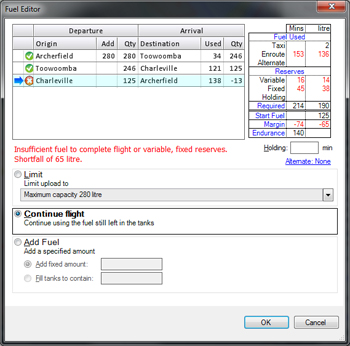 The fuel needed to complete one sector might be fixed, but the fuel available depends on a previous sector.
The fuel needed to complete one sector might be fixed, but the fuel available depends on a previous sector.
Balancing the requirement to have enough onboard without busting limits can be a challenge at times.
To manage this balancing act, Flight Solver has a fuel editor that shows the interaction between sectors and checks limits, giving you options of filling up the tanks to meet numerous requirements:
- Limit
- Fill the tanks to keep within one of several applicable limits
- Full capacity
- Remain below the maximum take off or ramp weight
- Remain below the maximum landing weight
- Remain below the zero fuel weight
- Add just enough to reach the destination
- Continue flight
- Don't add any fuel, just continue using what's still available
- Add Fuel
- Either add a fixed amount, or top off the tanks to contain a fixed amount.
Clear Summary
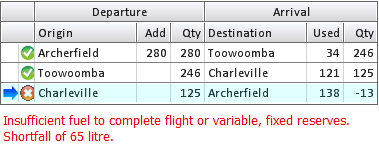 As the value is changed in one sector the effects that it has on the other sectors is immediately displayed in the overview.
As the value is changed in one sector the effects that it has on the other sectors is immediately displayed in the overview.
The amount of fuel available, used and added for each sector are visible at a glance.
Any limits that are infringed as a result of the fuel loading are displayed immediately.
Detailed fuel summary
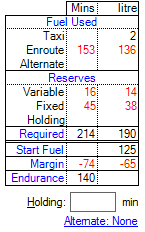
In addition to the overview, as the fuel in the tanks is changed, the fuel editor displays a detailed fuel calculation for the sector.
Values that are in error are highlighted in red, making it easy to figure our where changes should be made.
Alternate & Holding
Of course, for each sector there is the option of entering holding fuel or nominate an alternate.Content
Copyright © 2011 - 2012 Jensware Pty Ltd

