Ticking the boxes
 Flight Solver has a check list that shows any Errors, Warnings, or Notes that highlight areas of concern with with the current flight plan.
Flight Solver has a check list that shows any Errors, Warnings, or Notes that highlight areas of concern with with the current flight plan.
It is re-evaluated after any change to the flight plan, so you are never in the dark, as to whether you are ready to fly.
It covers everything from fuel planning errors, out of balance or over weight conditions, missing LSALT, to inclement weather.
To fix a problem simply click on the item in the check list and Flight Solver will take you to the appropriate dialog.
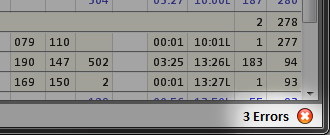 Additionally there is an icon in the bottom right of the Flight Solver application that always displays the most severe error state.
Additionally there is an icon in the bottom right of the Flight Solver application that always displays the most severe error state.
Clicking on it will open up the checklist, if it is not already displayed.
Content
Copyright © 2011 - 2012 Jensware Pty Ltd

